Ten years ago the “should I shoot RAW” debate was raging between all kinds of photographers. Slowly but surely the vast majority of us have moved over to the RAW camp having realised that you not only get better quality but can also save time if your workflow is good enough. OK, so you only get 300 images on an 8 gigabyte memory card but memory is cheap these days and all of the other advantages of shooting Jpegs (unless you are offloading files straight from the camera) have disappeared one by one.
So that’s stage one of the RAW argument out of the way.
So far, stage two has appeared to be a whole series of “my RAW converter is better than your RAW converter” arguments played out endlessly across social media. Proponents of one system produce videos that “prove” their point of view on YouTube and then those links are posted on Facebook, Twitter and who knows where else until someone else comes along and “proves” the exact opposite. Some of them even try to sell you expensive and largely pointless plug-ins and actions that promise to take your photos and turn them into masterpieces in a single click of a mouse. Is it all valid comment or is it just hot air? I’m leaning heavily towards the latter.
Buying, learning and mastering every single quality converter would be expensive and mind-numbingly dull. Few of us use any software to anywhere near its limitations and some of the claims for various applications go largely un-challenged.
A few years ago people started to talk excitedly about Capture One as being a gold-standard amongst RAW converters. It would have been around version four that I persuaded my then employer to send me on a one-day course to learn the basics of the workflow. It was good. It was actually very good and I bought it (well, my employer bought it for me). Fast forward to version six and I wrote glowingly about it on this blog saying that I really liked it despite a few flaws. Well of course that was comparing it to Adobe Camera RAW in Photoshop as it was then. Both applications have upgraded since then as have Aperture, Canon DPP, Nikon Capture, DxO and a range of others. Each of them has advantages and disadvantages that skilled users of each piece of software can and will point out to anyone who will listen. Those skilled users can also get the very best out of a file using their chosen converter. Capture One Pro 7 is wonderful but so is Adobe Camera RAW 8.5 and so are lots of others.
And here is the first major conclusion – as long as you have the RAW file, you can endlessly go back and rework those files with every new and supposedly better application you try or buy. For the record, I don’t believe that there is anything other than a tiny difference between the best of them when it comes to image quality if the person doing the work has the skills and experience to get the most out of the files or the software. The old “this application is better at recovering highlights” comment that you hear so often is not only subjective but largely a thing of the past. As new versions come out and as new cameras present us with new variants of the RAW formats then differences do become apparent. A quick upgrade to your chosen application and those problems go away again.
Here is the second major conclusion and the principle piece of wisdom that I want to impart: It’s all about the interface. How you interact with the application has a greater influence on what you get out at the end than anything else. Application A does a great job but so do Applications B and C. If you are comfortable with B then choose B and don’t stress about the relative merits of A or C until such times as B can no longer deliver the quality from your files that you and your market demand. Changing workflow and moving to a new RAW converter is painful, time-consuming and throughly depressing (unless you are a geek like me). My heart goes out to the Aperture users who are facing having to do just that at some time in the near future now that Apple have announced that they are stopping development.
As software gets better, the files we process through that software gets better and our workflows become more embedded someone, somewhere will do some “testing” and pronounce that they have the perfect workflow and Groundhog Day will be upon us for the zillionth time.
I sometimes end up working with other photographers files and the difference between types of files is astounding. Canon 5D MkII files next to Canon 5D MkIII files require different handling but the difference between those and something like a Nikon D4S file is astonishing. Not better, not worse but different. Different to the point that you have to tweak your technique. Using the exact same software, workflow computer and set-up the two types of file react very differently to the same treatment. This, ladies and gentlemen, is my third and final major conclusion from stage two of the RAW debate – Not all RAW files are created equally so don’t assume that you can work the same way with them.
Bring on stage three please.
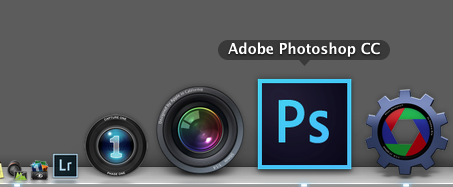
Good to hear – I don’t know whether this is true of the files from Fuji cameras with their x-trans setup. I am finding out…
I used to try to guess the camera brand from the photograph – and I would say that Canon files look less harsh than Nikon files and at the same time a bit more processed. Sorry, it’s difficult to explain – so I don’t know whether I am asking the impossible to ask you for your impression of the difference in those Canon versus Nikon files.
LikeLike
I don’t think that it is possible to tell which make of camera a file comes from. Recently at Wimbledon we had a team of nine photographers with six shooting Nikon and three shooting Canon. In between that there were Nikon D3S, D4, D4S, D800 and D800E cameras along with 5D MkII, 5D MkIII and 1DX Canons. I was picture editing and it was almost impossible to say that two different D4S cameras were the same let alone the rest. How you set the camera up, even when shooting RAW plays a big part in how the files look before processing.
I have never agreed with the Nikon Vs Canon style debate and this year at Wimbledon convinced me that I never will.
One the other hand, as soon as you import the RAW files the difference in the way that they react to changes is there. The D800E for example requires an awful lot of care whereas the D4S is a pleasure to work with. The Canons are easier to me because I am more used to them. Fuji files are the toughest to work because none of the RAW converters were designed around them and it is all a compromise – that is until you go monochrome where the Fuji files just sing.
LikeLike
A case in point – I have just spent two hours playing with the new version of Canon Digital Photo Professional. Great results obtained from 5D MkIII files but the interface on the Mac version left me cold – really cold. Floating palettes (yuk) black everywhere (yuk) unfamiliar (my issue). Don’t get me wrong, this is FREE with any pro Canon DSLR and so it represents great value for money. I want to understand it ready for the day when all of my other converters corrupt and I need tis to be my back up to the back up to the back up.
LikeLike
Thanks. Interesting, to say the least.
In what way did the D800E files need care to work with?
LikeLike
The camera has no low-pass filter and so can suffer from chromatic aberrations and colour fringing more readily than its conventional D800 brother if you aren’t careful. The images are beautiful and sharp but there is a tendency to create problems when adjusting the RAW files if you aren’t aware of it and taking sufficient care You need to spend a lot of time hopping between full screen and 100% magnification checking your adjustments haven’t started something nasty. Great camera, great files but needs TLC when working them.
LikeLike