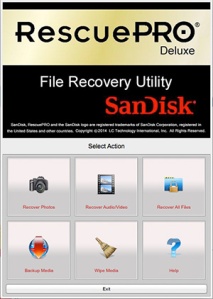 I just thought that I’d post a very quick note about the free one year licenses that I got with two new Sandisk compact flash cards that I bought today. As someone who relies on their cards for a living it’s great practice to replace and update your cards so every few months I buy a couple of new ones.
I just thought that I’d post a very quick note about the free one year licenses that I got with two new Sandisk compact flash cards that I bought today. As someone who relies on their cards for a living it’s great practice to replace and update your cards so every few months I buy a couple of new ones.
Since I went freelance and got to start making my own purchasing decisions almost six years ago I’ve been buying ever larger and ever faster Sandisks. I don’t always buy the fastest or biggest but they tend to be faster and/or bigger than the last batch. Anyway, you get the idea.
This time it was a couple of 16 gigabyte 120 mbps CF cards that work nicely with the Canon EOS5D MkIII cameras each of which came with a one year license for the Rescue Pro Deluxe software. I was prompted to get a couple of new cards because my last one year license for the software expired a week or so ago. It struck me that this is quite a good way for Sandisk to keep me loyal and for me to keep up to date with the software. Every twelve months I need to buy at least one new card and by doing so I keep the software running. By buying two new cards, I now have two computers with valid licenses!
Everyone is a winner.
The joke here is that I haven’t ever had a Sandisk card go wrong on me. I have rescued a card belonging to a colleague (Transcend Card) and I have had some fun ‘rescuing’ a few very old and very small retired cards of my own. Earlier today an ancient Lexar 512 Mb card threw up some images shot on a Canon EOS1D in 2003 and some more shot on a 1D MkII in 2005. A 2GB Sandisk card went through the process a few minutes later and that had some personal stuff from 2008 along with a couple of jobs from the same year. If I can find the right card reader in the loft, I also have a PCMCIA card dating from 1998!
This could become addictive…
A couple of years ago I adopted the approach of numbering my CF cards with an indelible marker pen. This allows me to rotate the use of the cards, next one in the sequence until starting at the beginning again, to reduce the odds of failure a little. It may not do so in reality but …
LikeLike
Another piece of good practice and a very good idea. Mine tend to get used more if they are the newest batch – but that has more to do with read/write speeds than practical rotation.
LikeLike
Ouch. I have never retired a Sandisk card. If I understand the principle of how Flash memory is built, it has code blocks that get used sequentially until there are not enough of them to ensure reliability. I read up about SSDs when I was in the market to by a Macbook Air – and the destruction time for the SSDs that came with the machine was somewhere around 50 years.
I can see that there is less wiggle room in a card than in an SSD disk, but I have no idea what the projected lifespan is for any particular card.
Perhaps I should research how to find out?
If it turns out that the answer is that it is ‘x’ number of writes that would take me 10 years to accomplish, then maybe I would be better off continuing to use a card that I know has stood the test of a couple of years use?
LikeLike
I am using three year old cards on a daily basis and have no issues. My idea is to use the newest ones most and gradually retire the smallest and oldest. I have great faith in Sandisk and their products but I am still going to gradually replace them all on a rolling basis.
LikeLike
Lexar Image Rescue comes free….for life. Just saying.
LikeLike
That’s very nice of them! I still wouldn’t buy their cards though.
LikeLike
Having shot hundreds of thousands of photos on mostly Transcend cards, as well as some SanDisks, I have fortunately never had a card error. However, I have recovered images off of two cards (both SanDisks) for two relatively computer illiterate friends using the free Transcend RecoveRX software. No registration is required to download it.
LikeLike